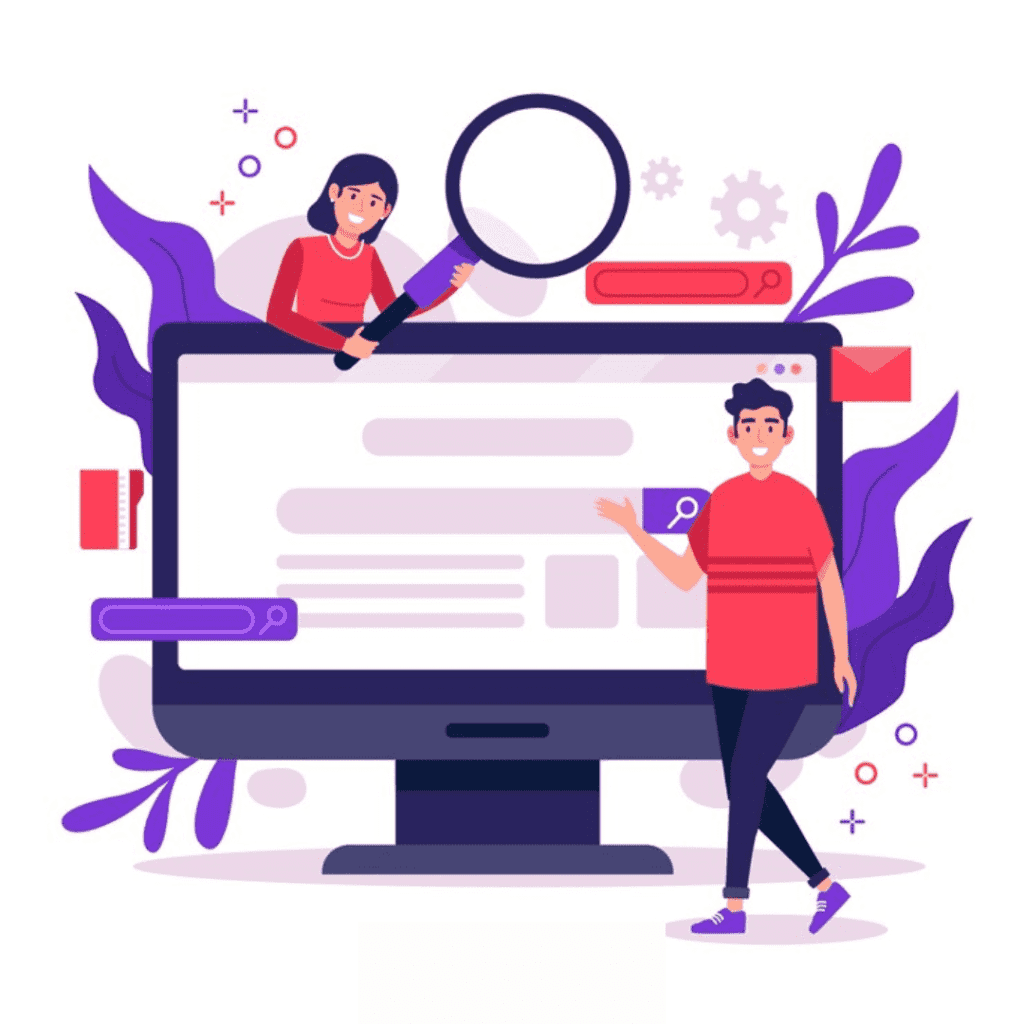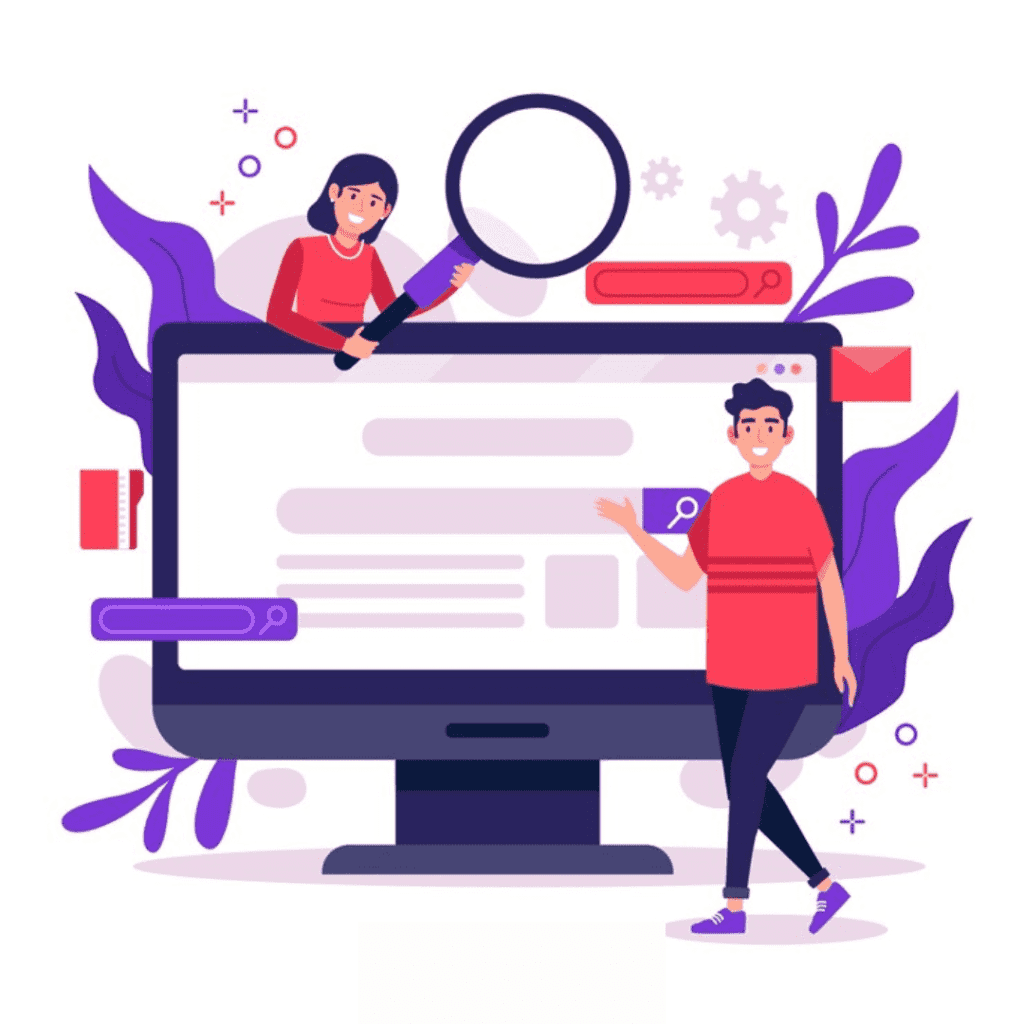Introduction
A Google Listing, also known as a Google Business Profile, is a free tool that allows businesses to manage their online presence across Google Search and Google Maps. It provides businesses with a way to display their contact information, business hours, website, and other essential details to potential customers.
Benefits of Having a Google Listing:
- Increased visibility: Google Listings appear prominently in Google Search and Google Maps, making it easier for potential customers to find your business.
- Improved customer engagement: Businesses can respond to reviews, answer questions, and post updates directly on their Google Listing, fostering better customer engagement.
- Enhanced credibility: A verified Google Listing demonstrates that your business is legitimate and trustworthy.
- Free and easy to use: Creating and managing a Google Listing is free and straightforward.
Key Elements of a Google Listing:
- Business name: Ensure your business name matches the name you use consistently across all platforms.
- Business address: Provide your accurate and complete business address, including street address, city, state, ZIP code, and country.
- Phone number: Display your primary business phone number.
- Website: Link your business website to your Google Listing.
- Business hours: Specify your business hours accurately.
- Business description: Provide a concise and informative description of your business and its offerings.
- Photos: Upload high-quality photos of your business, products, and services.
- Reviews: Respond to customer reviews promptly and professionally.
- Q&A: Answer questions from potential customers to address their concerns and provide additional information.
Optimizing Your Google Listing:
- Complete all profile information: Provide all the requested details to ensure your Google Listing is comprehensive.
- Choose the right categories: Select the categories that accurately represent your business type.
- Use high-quality photos: Upload clear and visually appealing photos that showcase your business.
- Encourage reviews: Ask satisfied customers to leave positive reviews on your Google Listing.
- Respond to reviews: Address both positive and negative reviews promptly and professionally.
- Monitor Q&A: Regularly check for and answer questions from potential customers.
By creating and optimizing a Google Listing, businesses can significantly enhance their online presence, attract more customers, and boost their overall success.